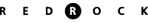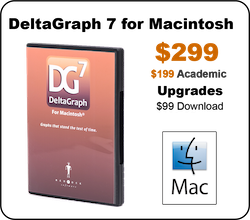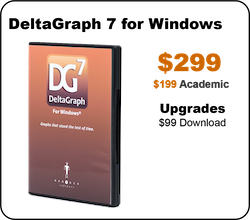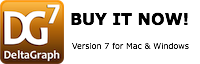Q: How can I move my copy of DeltaGraph to a new computer?
A: Most DeltaGraph 6 licenses allow activation on only two computers at one time. If for some reason it becomes necessary to transfer a license from one computer to another, DeltaGraph will first need to be deactivated on the computer from which you are moving. To release a DeltaGraph 6 license perform the following steps:
MAC: Launch DeltaGraph holding the command and shift keys down. Select Release License in the popup menu, and click the OK button.
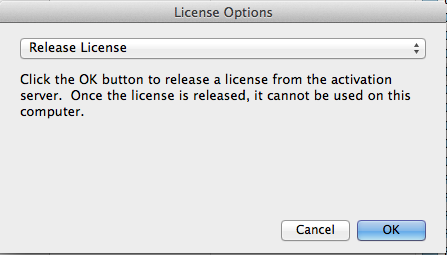
WINDOWS: Right-click on the DeltaGraph desktop shortcut and choose Open file location from the contextual menu. Hold down the shift and "Windows" keys and double-click the DeltaGraph 6.exe. Select the Release License tab and click the OK button.
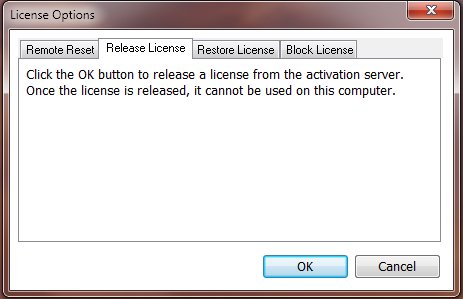
Once the license has been released from the old computer, a fresh install of DeltaGraph must be performed on the computer that the migration is taking place to.