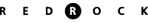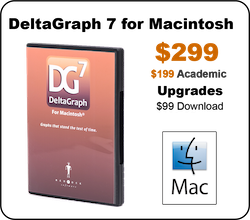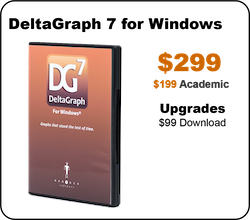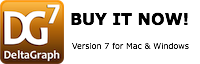Q: When I export my chart and use it in other applications like MS Word it appears very small and has lots of white space above it. I can increase its size but the white space is still taking up several pages above it. What's wrong?
A: We have seen this problem occur when both of the following are true:
1) The chart has one or more data points which extend far above the rest.
2) The top and bottom axis values (typically on the Y axis) have been manually set.
To see if #2 is true in your chart go to the Chart menu, then click on Axis->Value to open the Value Axis dialog. If the checkboxes next to the "Bottom Value" and "Top Value" fields are unchecked then the values have been manually set.
There are two possible solutions to this problem:
1) Allow the program to automatically scale your chart by checking the "Bottom Value" and "Top Value" checkboxes mentioned above
2) Enable data clipping by going to Chart->Options (or just press Cmd-Y) and making sure that the "Clip Data" checkbox is checked. Be aware that this will essentially hide any data points which extend beyond your "Bottom Value" or "Top Value".