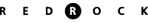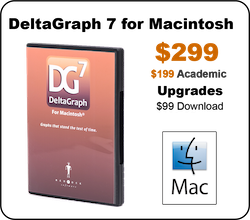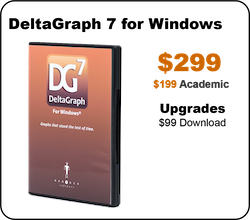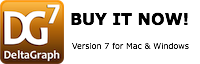Q. I am trying to create a graph from two noncontiguous columns in my Data View window. Is this an option?
A. It is possible to select noncontiguous data columns, rows, cells or data blocks by holding down the Command key on the Macintosh keyboard or the Ctrl key on a Windows keyboard. You can then plot a graph using these highlighted combinations of data blocks. Make certain that you have unchecked the "Always Plot All Data" option under Plot Options in the Chart Gallery Options so that DeltaGraph is only using the selected data when creating your chart.