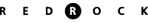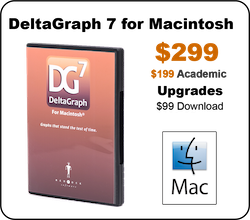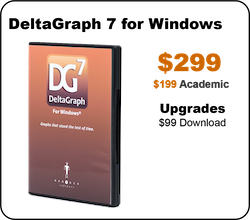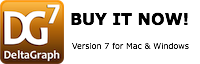The latest release of Apple’s operating system, Mac OS X, v.10.4 “Tiger” contains key technology that will help DeltaGraph customers streamline their workflow and improve their productivity. In particular, Mac OS X “Automator” offers end users a simple solution for automating (as the name implies) repetitive tasks. Large business and research projects often times involve processing significant numbers of data and charts. For repetitive chart making, Red Rock Software offers DeltaGraph Automator Action, “DGPlot”, a simple and easy way to make all the chart images you need for your reports, experiments and analysis. In order to run the DeltaGraph Automator Action you must have DeltaGraph Software installed and Mac OS X, v. 10.4 “Tiger” installed. You should also be familiar with how to make Automator Workflows.
The latest release of Apple’s operating system, Mac OS X, v.10.4 “Tiger” contains key technology that will help DeltaGraph customers streamline their workflow and improve their productivity. In particular, Mac OS X “Automator” offers end users a simple solution for automating (as the name implies) repetitive tasks. Large business and research projects often times involve processing significant numbers of data and charts. For repetitive chart making, Red Rock Software offers DeltaGraph Automator Action, “DGPlot”, a simple and easy way to make all the chart images you need for your reports, experiments and analysis. In order to run the DeltaGraph Automator Action you must have DeltaGraph Software installed and Mac OS X, v. 10.4 “Tiger” installed. You should also be familiar with how to make Automator Workflows. For more information on Automator see the following: Automator help – run Automator and select Help>Automator Help and http://www.apple.com/macosx/features/automator
Red Rock DeltaGraph is an award winning data-analysis, charting and graphing software. Red Rock DeltaGraph helps researchers, analysts, and managers who work with complex sets of data to collect, analyze and present their findings in a visually compelling and memorable manner. The software enables Macintosh users to develop a broad spectrum of 2D and 3D graphs and charts - See List. Red Rock DeltaGraph contains over 80 chart and graph types with over 200 styles to address specific business/technical needs. Red Rock DeltaGraph Automator Actions
This version of DeltaGraph Automator contains the basic commands required for creating any DeltaGraph chart image. Data is imported via the Finder Automator Actions, then the DeltaGraph Automator Action, DGPlot, provides the user with options of chart type (any chart available in DeltaGraph, including custom library templates), storage location and image output (EPSF or PDF). For customers requiring different image output the Preview Automator Actions offer BMP, PICT, JPEG,JPEG 2000, TIFF, PNG. DeltaGraph Custom Library templates can be used with the DeltaGraph Automator Action.
Further, when you save your DeltaGraph Automator workflow as a droplet application you can drag and drop your data files onto the DeltaGraph Automator application to create your chart image. If there is something you would like to see added or changed please send us your ideas at This email address is being protected from spambots. You need JavaScript enabled to view it.
Download DeltaGraph Automator Action Demo
Download DeltaGraph Demo (must be installed to run the DeltaGraph Automator Action demo)
DeltaGraph Automator FAQ
DeltaGraph Product Sheet